One of the best features of Stock Rover that you may not be using is Alerts. Alerts are great for letting the software do the work and taking the emotion out of investing.
Contents
What Can Alerts Do?
The Alerts facility allows you to receive a SMS text and/or email alert when something happens in the market of interest to you. Alerts can be set on individual tickers [7], indices [8] and on entire portfolios and watchlists [9].
Below is an example of two alerts generated on a mobile phone via SMS text messages.
You can be alerted on many different things. A stock or index hitting a certain level is the most common thing to be alerted on. But there are many other things that you be can alerted on such as big price moves, prices approaching or reaching 52 week highs or lows, unusual volume and stocks hitting your target buy and sell prices.
There are other types of events you can receive alerts for as well. For example you can receive alerts on upcoming earnings events for stocks you care about. You can also be alerted on more esoteric things like prices crossing their moving averages. You can even be alerted for stock over performance or under performance relative to their industry by a specified percentage. You can select the time range for the outperformance or underperformance, ranging from one day to two years. Another example is the ability to set alerts when the P/E rises above or falls below predefined levels for any stock.
One really helpful feature is alerts can be set at the portfolio or watchlist level, which has the effect of automatically setting an alert for every stock in that portfolio or watchlist.
You can put comments into your alerts to help provide context for the alert. The comment could, for example, indicate why you created the alert. This is quite useful, especially since sometimes there can be a long delay between when an alert is set and when the conditions are right for the alert to actually fire. The comment can jog your memory of why the alert is meaningful to you.
The screenshot below shows an email alert with a comment indicating that I want to be 90% invested when the S&P 500 is at or above this level. Comments are also included in SMS text messages as shown in the screenshot above.
Receiving Alerts
You have a lot of control over how you receive your alerts.
Alerts can come to your phone as SMS text messages, to your email inbox, to both or to neither. You would use the last capability to not actually receive an outbound alert message when they happen, but rather, later, when you log into Stock Rover and view them in the alert history panel.
Controlling Alerts
Once alerts are set, they can easily be modified [13] or deleted [14]. You can also suspend [15] alerts and then later reactivate [16] them. If you go on vacation and don’t want to receive alerts, you can set a vacation schedule [17].
Setting your vacation dates
Daily vs. Once Alerts
There are two types [19] of Alerts in Stock Rover; Daily and Once alerts.
An example of a Daily Alert is the price increasing by a certain percentage from the prior day’s close. Daily alerts will automatically reactivate the next time the market opens.
An example of a Once Alert is a price crossing a specified threshold you set. Once alerts are disabled after they are triggered. You can manually re-enable Once alerts if you want them to be active again.
Alert History
Stock Rover maintains your alert history [21] for the past 90 days making it very easy to see what alerts have fired in a convenient tabular form. The alerts history table can be sorted in a variety of ways (date and time, ticker, portfolio or watchlist, notification method) making it easy to see your alert history in the ways most meaningful to you.
You can delete alerts from your alert history. You can also export your alerts history to a CSV file for import into a spreadsheet.
How I Use Alerts
There is a lot of capability in the Alerts facility and I thought it would be useful to describe how I use the facility in a real world example. For me the specific things I like to focus on are the level of the markets, buy and sell price targets for stocks I am interested in and upcoming earnings reports.
The first thing I do is based on the overall level of the market as defined by the S&P 500 index, I decide how much I want to be invested in stocks vs. alternative asset classes such as bonds or money market funds. So to do this I set levels for the S&P 500 and add a comment to remind me at what level I want to be invested based on the S&P level. So for example the following screenshot shows that I want to be alerted when the S&P 500 either exceeds the 2700 level or falls below the 2500 level. Above 2700 I want to be 90% exposed to the market. Below 2500, 100% exposed. The comment field will provide that context when the alert fires.
At the stock level, for each stock I am interested in owning, I set an alert at a very specific target price level at which I am willing to buy the stock. The price target is set based on the outcome of my fundamental and technical analysis, Once I have done this, I forget about the stock until the Alerts facility reminds me about it when it hits its target price. When that happens, I do a quick recheck of my fundamental and technical analysis to make sure the situation hasn’t markedly changed and I am still interested in the stock at that level. If I am, then I will go ahead and allocate some capital towards the purchase of the stock.
The final thing I do with the alerts facility is I use its capability to remind me of upcoming earnings announcements for stocks I own. This forces me to be aware of the announcement and in turn allows me do a quick check on the company when the quarter comes in to ensure I am still on board with the investment. I do this at the portfolio level so I can automatically get notifications for every stock in each of my portfolios.
In summary, I use Alerts to help me take the emotion out of investing. It allows me to make decisions when things are cool and rational. Then later when turbulent markets arise and alerts are more likely to fire, it keeps me to my discipline of running my long term game plan rather than reacting to the emotion of the moment.
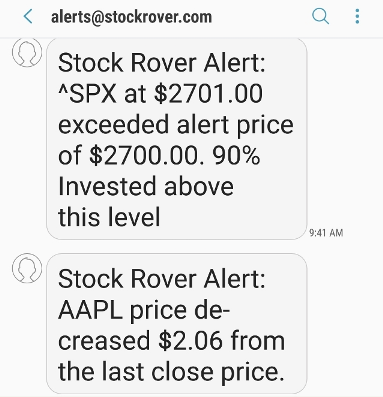
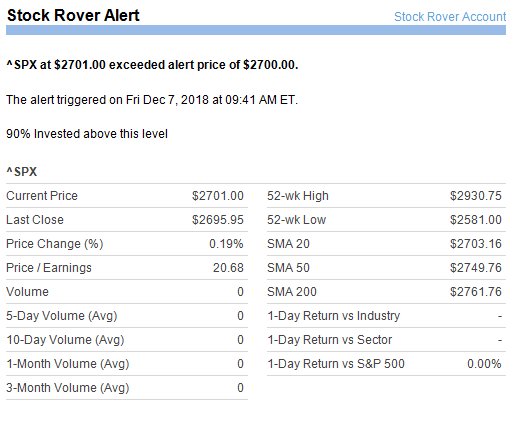
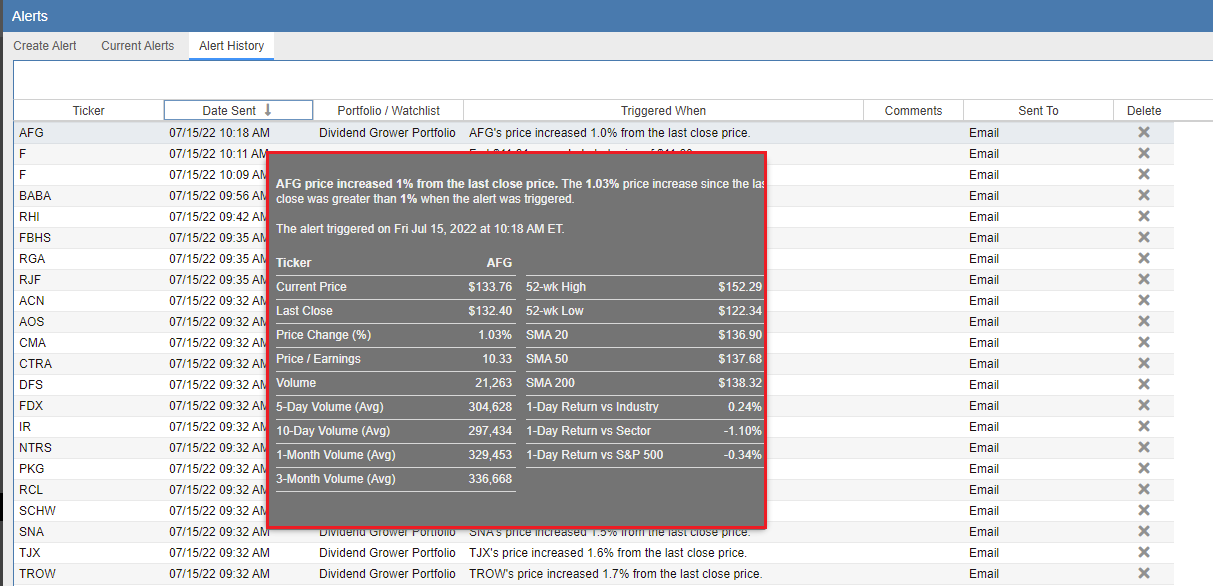
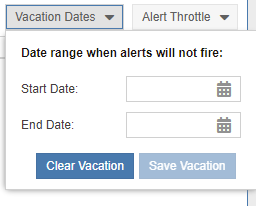
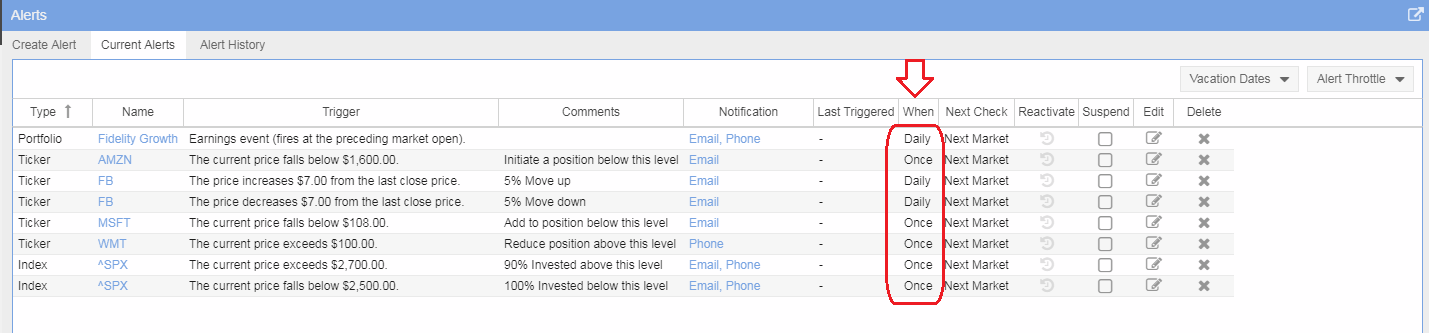
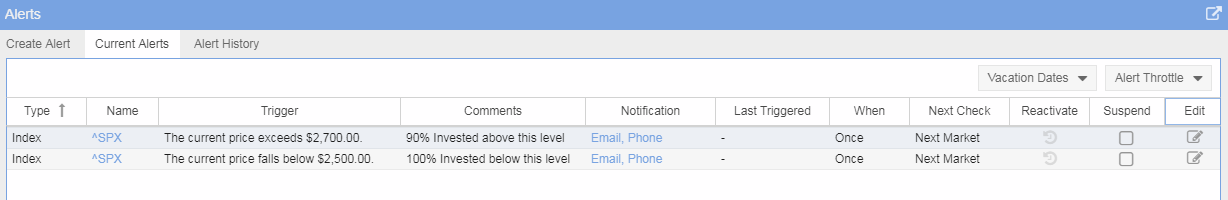
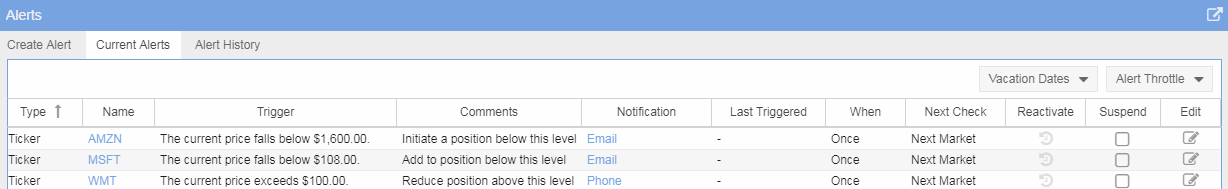
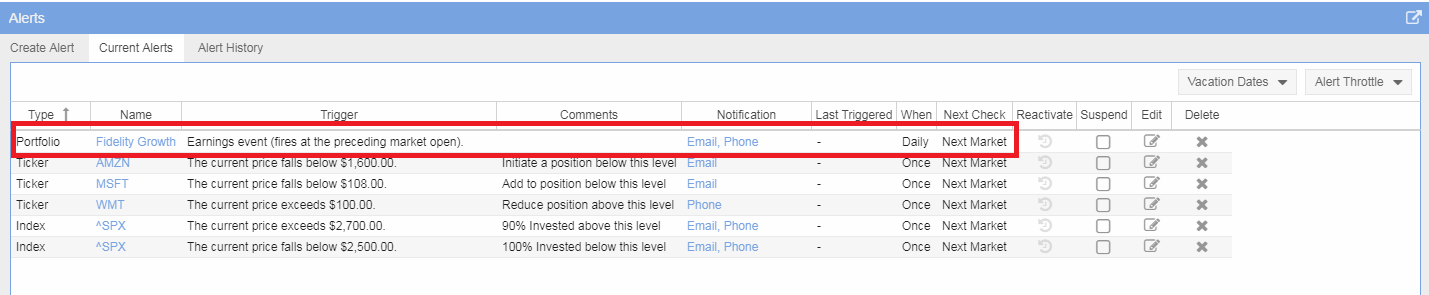
Comments Disabled To "What Alerts Can Do For You"
#1 Comment By Dennis O’Dea On January 19, 2019 @ 1:25 pm
Thank you for this post. I have used Alerts spottily, and now I have incentive to have the feature do more for me.
#2 Comment By Jhonnie Giordano (user INTERBUSER) On September 7, 2021 @ 3:11 pm
HI,
I’m a new StockRover user adn I have the follwing question, is it possible to set two same alerts for a ticker, for instance, AAPL when it reac the price of $149 and $152?
#3 Comment By Howard Reisman On September 8, 2021 @ 6:45 am
No that is not possible currently in Stock Rover.