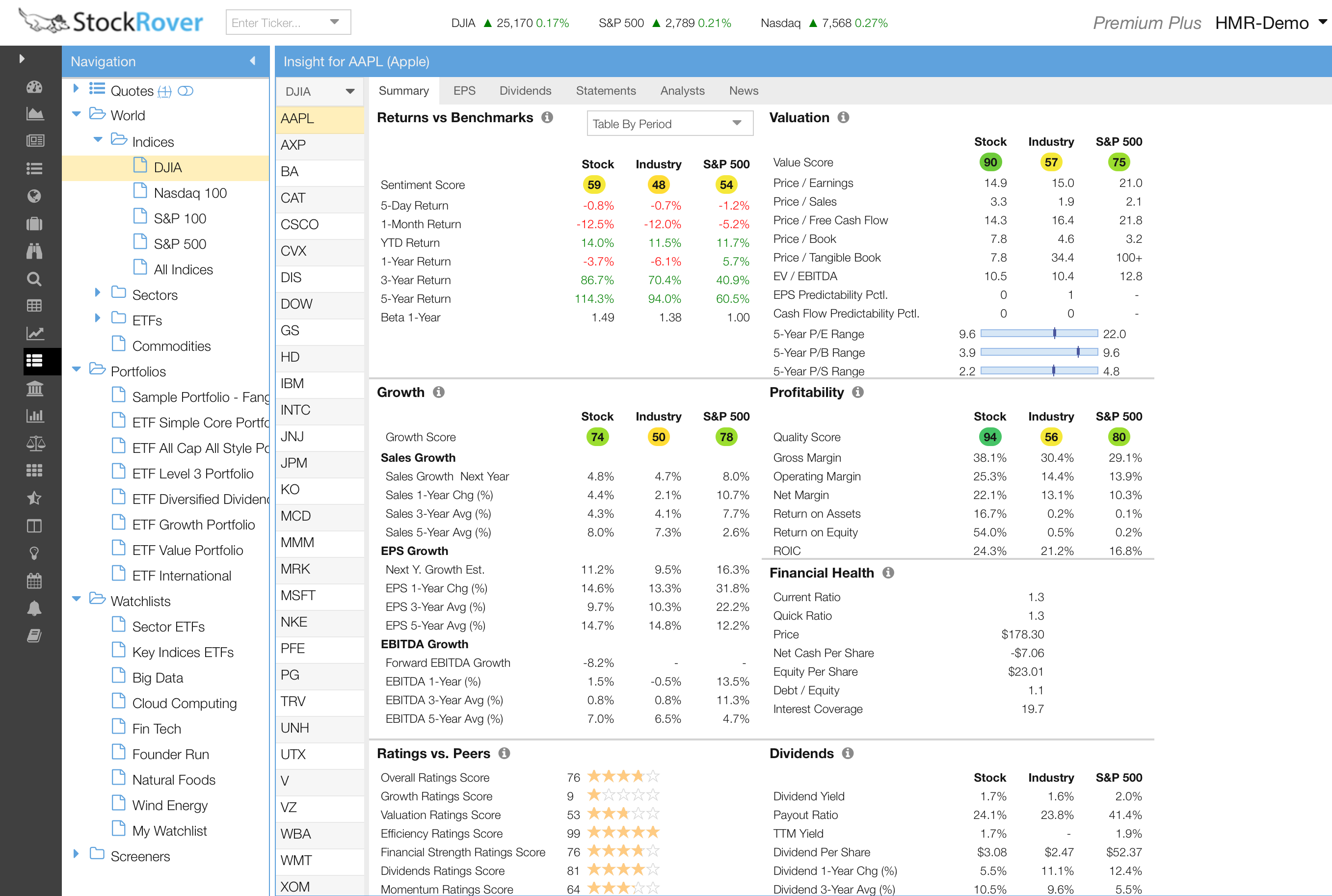We are pleased to announce that we have adapted the full Stock Rover V7 product for the Tablet. All of the power and capability in our desktop app is fully available when you are on the go with your tablet. Accessing the new tablet app is easy. Simply log into the Stock Rover web site, using your favorite browser on your tablet. Stock Rover will recognize your device is a tablet and will automatically render the new tablet experience.
Please note that the Tablet app is currently in Beta, which means the software may not be perfect (yet). If you encounter any issues, please give us a holler at feedback@stockrover.com [1].
Contents
- Appearance [2]
- Requirements [3]
- For Our Classic Users [4]
- Limitations [5]
- Summary [6]
Appearance
The screenshot below, taken from an iPad, shows a sample of what the new Tablet user interface (UI) looks like. Yes, its exactly like the desktop UI.
Requirements
- Stock Rover for the tablet is supported on all tablet devices that can run the latest version of iOS, Windows or Android.
- A minimum resolution of 1024 x 768 is required for the tablet device.
- A recent version of Chrome, Firefox, Safari, Internet Explorer or Microsoft Edge.
For Our Classic Users
If you are currently using the classic version of Stock Rover (V6.4), you can still try out the new Tablet UI. Simply log into Stock Rover on your tablet. Stock Rover will render our older Tablet app. In the upper right hand corner, there are three vertical bars (also known as a hamburger). Touching the bars will provide you with a menu. From there you can select “Try V7” to try the new tablet app. Once in the new tablet app, if you decide you would like to stay with the older version of the tablet UI, simply click on your username in the upper right hand corner on the V7 tablet app and select “Switch Back to Classic” from the ensuing menu.
Limitations
The following is a list of the limitations of the tablet app vs. the desktop app.
- Popup windows are not resizable.
- Drag and drop is not supported. Note in the desktop version of Stock Rover, drag and drop works in tables, the navigation panel and the quotes list.
- There is no ability to detach a panel to a separate window.
- A Long Press replaces Right-Click to bring up a context menu. However this does not work in the navigation panel and in the table. The Actions menu in top menu bar will provide all of the same functions.
- The Earnings Calendar does not include the calendar and quotes buttons, the exchanges and the market cap selections, and the include all or quotes option.
Summary
We hope you will check out the new Stock Rover table app. It is a great way to keep Stock Rover handy at your beck and call no matter where you are.